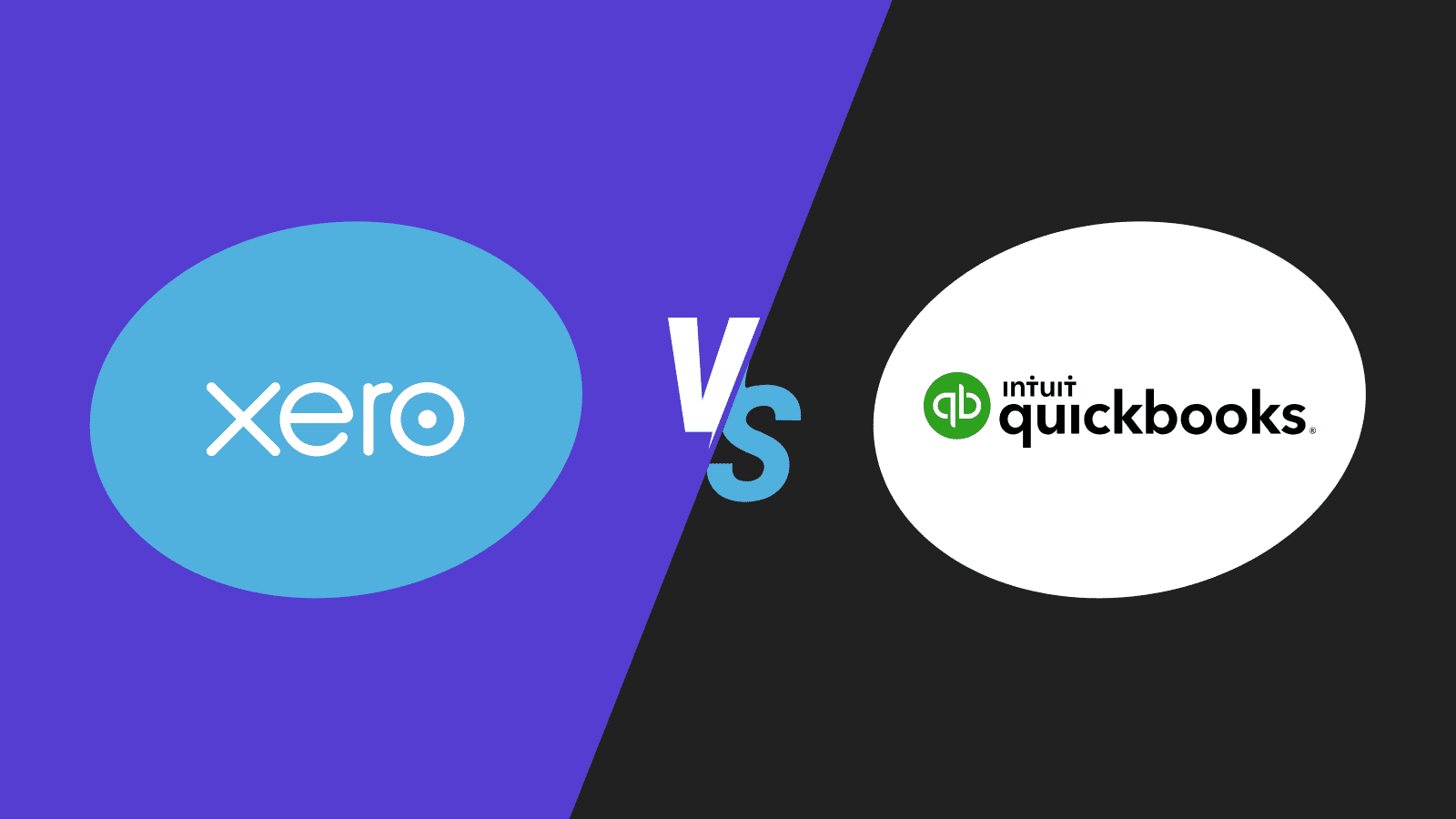In the realm of small business accounting, two titans clash: QuickBooks Online (QBO) and Xero. Both offer robust features to streamline finances, generate invoices, and manage cash flow. But with so much overlap, how do you choose the right one? This blog dives deep into the key differences between QBO and Xero, helping you pick the champion for your financial throne.
Feature Face-Off
- Ease of Use: QBO boasts a user-friendly interface, ideal for beginners with little accounting experience. Xero offers a clean layout but might require some initial familiarization for non-accountants.
- Scalability: QBO caters well to businesses of all sizes, with tiered plans offering increasing complexity. Xero shines for growing businesses with its unlimited user feature, a major advantage for collaborative bookkeeping teams.
- Inventory Management: For inventory-heavy businesses, QBO reigns supreme. Its built-in inventory management features track stock levels and automate tasks. Xero integrates with separate inventory management solutions.
- Reporting: Both offer a range of reports, but Xero takes the lead in customization. Xero allows for deeper dives into financial data, while QBO focuses on pre-defined reports.
- Integrations: Both integrate with popular business apps, but QBO boasts a wider selection, particularly for payroll and industry-specific needs.
Cost Considerations
- Pricing: Xero generally edges out QBO in affordability, especially for businesses needing multiple users. QBO offers a free trial, while Xero provides a slightly longer one.
The Verdict: It Depends
Here's a quick cheat sheet to guide your decision:
- Choose QBO if:
- You're a bookkeeping novice.
- You heavily rely on inventory management.
- You need deep integration with specific business apps.
- Choose Xero if:
- You have a growing team and need unlimited users.
- You crave extensive report customization options.
- Affordability is a top priority.
Beyond the Features
Remember, the best software is the one your team feels comfortable using. Consider taking advantage of the free trials offered by both QBO and Xero. Explore the interfaces, test-drive the features, and see which one feels more intuitive for your specific needs.
Pro Tip: If you anticipate needing help from an accountant or bookkeeper, consider their software preferences. QBO enjoys higher familiarity among accounting professionals.
Ultimately, the choice between QBO and Xero boils down to your unique business requirements and team dynamics. By carefully weighing the pros and cons, you'll be well-equipped to select the accounting software that empowers your small business to thrive